



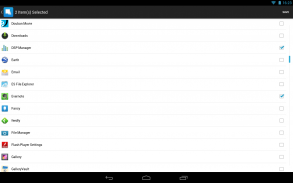
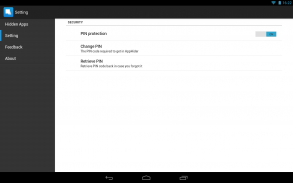






Hide App-Hide Application Icon

Description of Hide App-Hide Application Icon
Hide App - Hide Application Icon is a privacy-focused application designed for Android devices. This tool allows users to conceal selected apps from their main screens, enhancing privacy and security for sensitive information. Users can download Hide App to manage their applications discreetly and ensure that private content is not easily accessible by others.
The primary function of Hide App is to hide application icons, effectively allowing users to keep their personal apps out of sight. This feature is particularly beneficial for individuals who share their devices with family or friends and wish to prevent unauthorized access to certain applications. By hiding icons, the app creates a more secure environment for sensitive data, such as messaging apps, personal finance tools, or photo galleries.
In addition to hiding icons, the application offers a user-friendly interface that simplifies the process of managing hidden apps. Users can easily navigate through their application lists, selecting which apps they want to conceal. The setup process is straightforward, requiring minimal steps to get started. After installation, users can quickly access the app to adjust their preferences and manage hidden applications.
A notable feature of Hide App is its ability to create a secure space for hidden apps. This adds an extra layer of privacy, as users can access their applications through a secure password or pattern lock. This measure ensures that even if someone discovers the app, they cannot view the hidden applications without the correct credentials.
The app also includes a feature that allows users to customize the appearance of their hidden apps. This customization can involve changing icons or the overall layout, making hidden applications less recognizable. This can be particularly useful for those who wish to maintain a low profile regarding their app usage.
Moreover, Hide App supports multiple languages, making it accessible to a broader audience. This feature enhances user experience, as individuals can navigate the app in their preferred language, facilitating easier access to its functionalities.
For users concerned about app notifications, Hide App provides an option to manage notifications from hidden applications. This allows individuals to receive important alerts without revealing the existence of the app itself. Users can configure settings to ensure that notifications do not appear on the main screen, maintaining their privacy while still staying informed.
The application is designed with efficiency in mind. It operates smoothly without causing significant lag or performance issues on Android devices. Users can expect a seamless experience while utilizing the app’s features, ensuring that their device remains responsive even when running multiple applications.
Hide App also prioritizes user security by providing regular updates. These updates help to fix any potential vulnerabilities and enhance overall functionality. By keeping the app up to date, users can be confident that their privacy remains protected against emerging threats.
Additionally, the app is designed to minimize battery consumption. This aspect is crucial for users who rely on their devices throughout the day and prefer not to have excessive battery drain from running background applications. Hide App achieves this balance, allowing users to maintain privacy without compromising device performance.
Another aspect worth noting is the app's compatibility with various Android versions, ensuring that a wide range of users can benefit from its features. Individuals with older devices can also take advantage of the privacy tools offered by Hide App, as it caters to diverse system requirements.
The option to hide the app icon itself further enhances the overall privacy experience. Users can choose to hide the Hide App icon from the main screen, making it even more challenging for someone to discover the application. This feature is particularly appealing for users who prioritize their privacy and security above all else.
For those looking to uninstall the app, Hide App provides a simple process that ensures users can easily remove it if they choose to do so. This straightforward approach reinforces the app’s commitment to user control and convenience.
Incorporating all these features, Hide App stands out as a comprehensive tool for individuals seeking to safeguard their privacy on Android devices. Its ability to hide applications, manage notifications, and provide secure access through passwords makes it a valuable addition for anyone concerned about unauthorized access to their personal information.
Users who prioritize discretion and security will find Hide App to be a practical solution. With its efficient design, user-friendly interface, and robust features, it effectively addresses the need for enhanced privacy in today's digital world. The app allows individuals to take control of their device usage, ensuring that sensitive information remains protected from prying eyes.





























